반응형
커맨드 패턴을 (Command Pattern)을 사용하면 요청 내역을 객체로 캡슐화해서 객체를 서로 다른 요청 내역에 다라 매개변수화할 수 있습니다. 이러면 요청을 큐에 저장하거나 로그로 기록하거나 작업 취소 기능을 사용할 수 있습니다.
- 커맨드 객체 (command object)는 일련의 행동을 특정 리시버와 연결하므로써 어떤 작업을 요청하는 쪽과 그 작업을 처리하는 쪽을 분리할 수 있다. 이 객체가 행동이 들어 있는 리시버를 캡슐화 한다.
- 커맨드는 인보커를 매개변수화 할 수있다. 실행 중에 동적으로 매개변수화를 설정할 수도 있다.
- 커맨드 패턴으로 작업 취소 기능도 구현이 된다.
- 매크로 커맨드는 커먼드를 확장해서 여러 개의 커맨드를 한 번에 호출할 수 있게 해주는 가장 간편한 방법이다.
- 커맨드 패턴을 활용해서 로그 및 트랜잭션 시스템을 구현할 수 있다. (특정 체크 포인트 이후의 모든 행복을 로그에 기록하는 방식.)
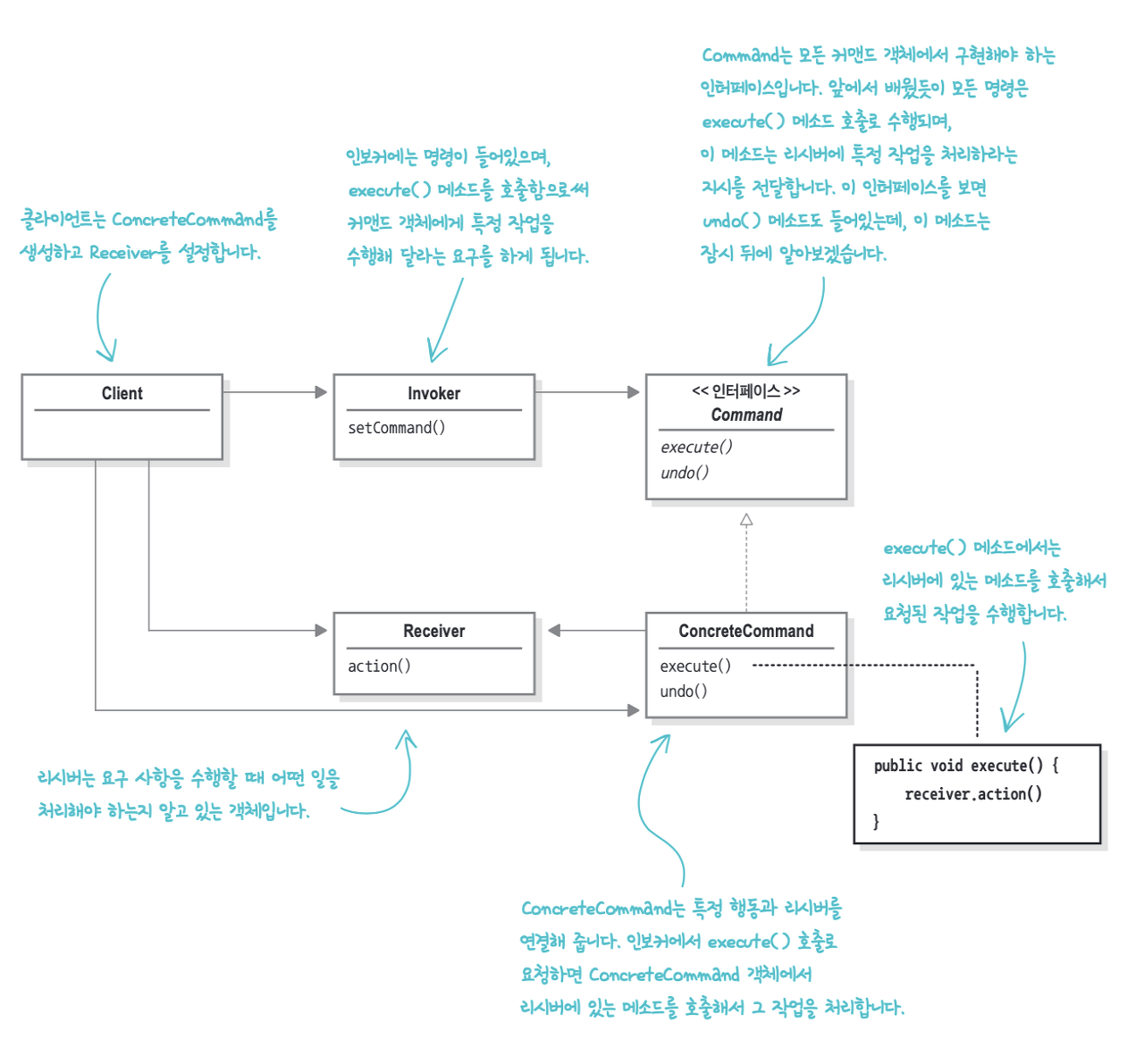
public interface Command {
void execute();
void undo();
}
public class Light {
String place;
public Light(String place) {
this.place = place;
}
public void on() {
}
;
public void off() {
}
;
}
public class LightOnCommand implements Command {
Light light;
public LightOnCommand(Light light) {
this.light = light;
}
@Override
public void execute() {
light.on();
}
@Override
public void undo() {
light.off();
}
}
public class SimpleRemoteControl {
Command slot;
public SimpleRemoteControl() {
}
/*
* 슬롯을 가지고 제어할 명령을 설정하는 메소드
* */
public void setCommand(Command slot) {
this.slot = slot;
}
public void buttonWasPressed() {
slot.execute();
}
}
public class RemoteControlTest {
public RemoteControlTest() {
// remote 변수가 인보커 (Invoker) 역할을 한다.
SimpleRemoteControl remote = new SimpleRemoteControl();
Light light = new Light("");
// 커맨드 객체를 생성.
LightOnCommand lightOn = new LightOnCommand(light);
// 커맨드 객체를 인버커에 전달.
remote.setCommand(lightOn);
remote.buttonWasPressed();
}
}
- 인보커 로딩 (Invoker)
- 클라이언트에서 커맨드 객체 생성
- 인보커에 커맨드 객체를 저장
- 나중에 클라이언트에서 인보커에게 그 명령을 실행하라고 요청.
- NoCommand 객체
- NoCommand 객체는 일종의 널 객체 (null Object)이다. null 객체는 딱히 리턴할 객체도 없고 클라이언트가 null을 처리하지 않게 하고 싶을때 활용하면 좋다.
- null 객체는 여러 디자인 패턴에서 유용하게 쓰인다.
package pattern.command.remote;
import pattern.command.simpleremote.Command;
import pattern.command.simpleremote.Light;
public class LightOffCommand implements Command {
Light light;
public LightOffCommand(Light light) {
this.light = light;
}
@Override
public void execute() {
light.off();
}
@Override
public void undo() {
light.on();
}
}
package pattern.command.remote;
import pattern.command.simpleremote.Command;
public class NoCommand implements Command {
public NoCommand() {
}
@Override
public void execute() {
}
@Override
public void undo() {
}
}
package pattern.command.remote;
public class Stereo {
boolean system;
int volume;
String cd;
String dvd;
String Radio;
public void on() {
this.system = true;
}
public void off() {
this.system = false;
}
public void setCd(String cd) {
this.cd = cd;
}
public void setDvd(String dvd) {
this.dvd = dvd;
}
public void setRadio(String radio) {
Radio = radio;
}
public void setVolume(int volume) {
this.volume = volume;
}
}
package pattern.command.remote;
import pattern.command.simpleremote.Command;
public class StereoOnWithCDCommand implements Command {
Stereo stereo;
public StereoOnWithCDCommand(Stereo stereo) {
this.stereo = stereo;
}
@Override
public void execute() {
stereo.on();
stereo.setCd("CD");
stereo.setVolume(11);
}
@Override
public void undo() {
stereo.off();
}
}
package pattern.command.remote;
import pattern.command.simpleremote.Light;
import pattern.command.simpleremote.LightOnCommand;
public class RemoteLoader {
public RemoteLoader() {
RemoteControl remoteControl = new RemoteControl();
Light livingRoomLight = new Light("Living Room");
Light kitchenLight = new Light("Kitchen");
// 조명용.. 커맨드 객체
LightOnCommand livingRoomLightOn = new LightOnCommand(livingRoomLight);
LightOffCommand lightOffCommand = new LightOffCommand(livingRoomLight);
LightOnCommand kitchenLightOn = new LightOnCommand(kitchenLight);
LightOffCommand kitchenLightOff = new LightOffCommand(kitchenLight);
// 선풍기.. 커맨드 객체
// 차고 문.. 커맨드 객체
// 오디오 .. 커맨드 객체
remoteControl.setCommands(0, livingRoomLightOn, lightOffCommand);
remoteControl.setCommands(1, kitchenLightOn, kitchenLightOff);
System.out.println(remoteControl);
remoteControl.onButtonWasPushed(0);
remoteControl.offButtonWasPushed(0);
remoteControl.onButtonWasPushed(1);
remoteControl.offButtonWasPushed(1);
remoteControl.undoButtonWasPushed();
}
}
package pattern.command.remote;
import pattern.command.simpleremote.Command;
import java.util.Arrays;
public class RemoteControl {
Command[] onCommands;
Command[] offCommands;
Command undoCommand;
public RemoteControl() {
onCommands = new Command[7];
offCommands = new Command[7];
Command noCommand = new NoCommand();
for (int i = 0; i < 7; i++) {
onCommands[i] = noCommand;
offCommands[i] = noCommand;
}
undoCommand = noCommand;
}
public void setCommands(int slot, Command onCommand, Command offCommand) {
onCommands[slot] = onCommand;
offCommands[slot] = offCommand;
}
public void onButtonWasPushed(int slot) {
onCommands[slot].execute();
undoCommand = onCommands[slot];
}
public void offButtonWasPushed(int slot) {
onCommands[slot].execute();
undoCommand = offCommands[slot];
}
public void undoButtonWasPushed(){
undoCommand.undo();
}
@Override
public String toString() {
StringBuffer stringBuffer = new StringBuffer();
stringBuffer.append("\\n---------리모컨--------\\n");
for (int i = 0; i < onCommands.length; i++) {
stringBuffer.append("[slot " + i + "] " + onCommands[i].getClass().getSimpleName()
+ " " + offCommands[i].getClass().getName() + "\\n");
}
return stringBuffer.toString();
}
}
반응형
'Delvelopment > DesignPattern' 카테고리의 다른 글
| [Design Pattern] 퍼사드 패턴 (Facade Pattern) (0) | 2022.07.03 |
|---|---|
| [Design Pattern] 적응자 패턴 (Adapter Pattern) (0) | 2022.07.03 |
| [Design Pattern] 템플릿 메서드 패턴 (Template Method Pattern) (0) | 2022.07.03 |
| [Design Pattern] 싱글톤 패턴 (Singleton Pattern) (0) | 2022.07.03 |
| [Design Pattern] 장식자 패턴, 데코레이터 패턴(Decorator Pattern) (0) | 2022.05.16 |


댓글